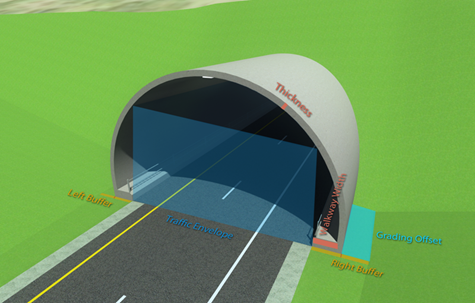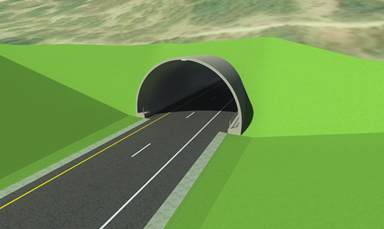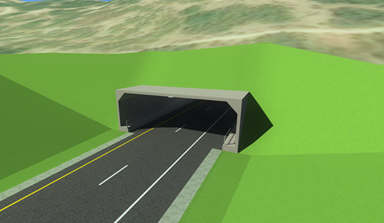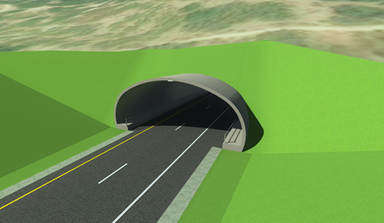Tunnel Shapes
All shapes are driven by the road/rail template the user creates and a traffic envelope. The envelope is a box that is constructed from a vertical clearance value that is set by the user, and a horizontal clearance derived from the length of the travelway of the template (Example, lanes, shoulders).
| Setting | Description |
|---|---|
| Circular | The circle profile is fitted around the road/rail template and the traffic envelope top points. Therefore, the center of the circle is pushed up if the vertical clearance becomes greater, and is pushed down if it becomes smaller. |
| Rectangular | The rectangle profile is fitted around the road/rail template and the traffic envelope top points. |
| Horseshoe | A semi-circle profile is fitted around the road/rail template, if the shape overlaps with the traffic envelope the shape is pushed up until it no longer overlaps. This will mean the sides of the shape extend straight down from the semi-circle end points to the template. |
| Curvelinear | A profile that fits three arcs around the road/rail template and traffic envelope. There is a left and right arc, and a top arc. This creates a shape that can sag in the center and have less of a height compared to circular/horseshoe shapes. |